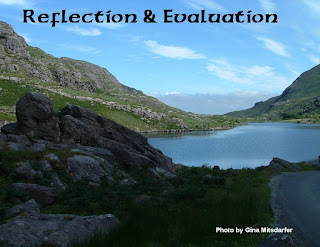
Yay—I’ve come to the end of the exercises in this course and have completed it before the deadline!
Some of my favorite discoveries centered on acquiring more knowledge about Flickr, Picasa, and YouTube. And I loved learning about making movies with either your photos or videos using Windows Movie Maker. These 12 Steps has indeed rekindled my love for learning. It was very energizing. In my art, I always love to try new techniques and use different media. I am always experimenting and asking myself, “what would happen if I did this or that?” Because of that intuitive approach, I become a conduct for the creative process instead of dictating and planning.
In these exercises, there was a lot of high-tech terms I had heard about but not really understood or had ever used. Now, I have a better understanding of RSS feeds, of sharing documents and bookmarks, of twittering and IM’ing, of wikis and podcasts. And I thought of new potentials for social networking that I already used.
This is a well-thought out program that builds on previous steps, so I think it succeeds quite well. And yes, I’d definitely like to take another like this in the future, even if it was not offered through work. As a matter of fact, I put a link to the Dozen Ways to Two Step on both my personal Facebook site and art blog and have a few positive responses for spreading the word!
Some of my favorite discoveries centered on acquiring more knowledge about Flickr, Picasa, and YouTube. And I loved learning about making movies with either your photos or videos using Windows Movie Maker. These 12 Steps has indeed rekindled my love for learning. It was very energizing. In my art, I always love to try new techniques and use different media. I am always experimenting and asking myself, “what would happen if I did this or that?” Because of that intuitive approach, I become a conduct for the creative process instead of dictating and planning.
In these exercises, there was a lot of high-tech terms I had heard about but not really understood or had ever used. Now, I have a better understanding of RSS feeds, of sharing documents and bookmarks, of twittering and IM’ing, of wikis and podcasts. And I thought of new potentials for social networking that I already used.
This is a well-thought out program that builds on previous steps, so I think it succeeds quite well. And yes, I’d definitely like to take another like this in the future, even if it was not offered through work. As a matter of fact, I put a link to the Dozen Ways to Two Step on both my personal Facebook site and art blog and have a few positive responses for spreading the word!









